I have been rocking my 15" MacBook Pro since 2010 and after nearly 7 years of use, it’s finally time for it to retire1. Unfortunately it’s been plagued with near-constant GPU panics for the last year or so, which makes it almost unbearable to use since it would just crash and restart every so often. I have been extending its lifespan for as long as I could. I upgraded its storage twice, first to a 1TB hard drive and later to an SSD. The RAM was also upgraded to 8GB and both of the fans were replaced.
But a laptop upgrade was long overdue and I couldn't be more excited.
In setting up my new MacBook Pro, I made a checklist of all the applications and settings I need to be able to use it normally:
- Remove everything from the Dock
- Open Sytem Preferences
- General → ✓ Use dark menu bar and Dock
- Desktop & Screen Saver → Screen Saver
- Select Aerial
- ✓ Play Different Aerial On Each Display
- Start after: 10 Minutes
- Hot Corners…
- ↗ = Start Screen Saver
- ↘ = Put Display to Sleep
- Select Aerial
- Dock
- Size: around 25%
- ✘ Magnification
- Position on screen: Right
- ✘ Animate opening applications
- ✓ Automatically hide and show the Dock
- Mission Control
- ✘ Automatically rearrange Spaces based on most recent use
- Dashboard: Off
- Language & Region
- Add ภาษาไทย
- Security & Privacy
- ✓ Require password immediately after sleep or screen saver begins
- ✓ Allow your Apple Watch to unlock your Mac
- Allow apps downloaded from: App store and identified developers
- FireVault → On
- Keyboard → Shortcuts → Spotlight
- Show Spotlight search: ⌥Space
- Mouse/Trackpad → Point & Click → ✘ Scroll direction: Natural
- Down means down
- Trackpad → Point & Click → ✓ Tap to click
- Set up Time Machine backup
- Accessibility
- Display → ✘ Shake mouse pointer to locate
- Mouse & Trackpad
- Trackpad Options… → ✓ dragging without drag lock
- Install Alfred
- General → Alfred Hotkey: ⌘Space
- Features → System
- ✓ Eject
- ✓ Eject All
- Workflows
- Install Alfred Spotify Mini Player
- Install Units
- Install Dash
- Install alfred-weather
- Install alfred-toggl
- Appearance
- Install Dark Mode
- Install iStat Menus
- Set to only show date, time, battery status, and CPU usage
- Install Bartender
- Hide everything so it looks like this:
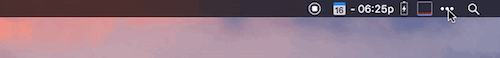
- Install iTerm 2
- Install Solarized Color Presets
- Preferences → Profiles → Colors → Color Presets → Solarized Dark
- Install Homebrew
- Install fish shell
brew install fishchsh -s (which fish)
- Install oh-my-fish
- Install Powerline fonts
- Change font to 12pt Meslo LG S DZ Regular for Powerline
- Change theme to agnoster
omf theme agnoster
- Install Chrome
- Just for Flash
- Install Firefox
- Install Sublime Text
- Install Material theme
- Color Scheme: Material-Theme-Darker
- Install Material theme
- Install Karabiner
- Remap caps lock to escape only for built-in keyboard because escape key on the Touch Bar is unusable
- Install 1Password
- Install RescueTime
- Install Evernote
- Install Pastebot
- Install Tweetbot
- Install Moom
- Install Day One
- Install TextExpander
- Install Telegram
- Install Airmail
- Install Xcode
- Install Eclipse
- Install GitKraken
- Install Dash
- Install VLC
- Install Plex Media Server
- Install Backblaze
- Install f.lux
- Install Dropbox
- Install Google Backup and Sync
- Install Microsoft OneNote
- Install Slack
- Install Byword
- Install Hazel
- Install Adobe Photoshop Lightroom
- Install Steam
- Install Cyberduck
- Install Sketch
- Install Skype
- Install Todoist
- Install Toggl Desktop
- Install Ghostery
- Install FruitJuice
-
Not really, since I’ll be using it as a dedicated Plex Media Sever. ↩︎