I never owned the regular AirPods. It's not that I didn't want them — I really did — it's just that I never had good enough reasons to get them given my audio listening habits and what they had to offer. Plus a pair of regular EarPods with wires chopped off didn't really sound all that special to me. But since the release, the people on the web and those that I know in person who own them all say that the AirPods are some of their favorite Apple products. I think I would have gotten a pair if they had something more: perhaps noise cancellation or if they don't fall out of the ears so easily. After all, I loved those classic Apple's wired in-ear headphones.
Enter the AirPods Pro. After months of speculations, Apple announced in a press release and made available the long-awaited upgrade to their wildly popular and loved product, all within a two-day period. This pushed me over the fence, and I am now an owner of these headphones.
It just so happened that I was going to be on some long-haul flights not long after I got the AirPods Pro, so they were the perfect testing grounds for comfort and noise cancellation. Prior to the flights, my initial guess was that my Bose QuietComfort 35 (Series I, ver. 3.0.3) would be more comfortable for such an extended usage, but it turned out the AirPods Pro were way more comfortable. It must be something to do with my ears because after a couple of hours with the Bose headphones on, my earlobes would always start to hurt as the earpads were pressing on them. With the AirPods Pro, that is not an issue. I'm not as sensitive as some people might be with this type of in-ear earbuds — I actually prefer them over regular earbuds that just sit on the edge of the ear canals — so I was able to wear them hours after hours on those flights. I even went to sleep and woke up with them still in my ears feeling no discomfort around or in them.
As you might know, there are usually quite a few announcements during long flights like these. With the Bose, I would have to either take them off completely, or move an earcup up off one of my ears onto the temple to be ble to hear the announcements. With the AirPods Pro, a click to pause followed by a 1-second hold to activate the Transparency mode was all it took to be able to hear the surroundings. Alternatively, I could just take one out of my ear and it would pause whatever media playing as well as turning on Transparency mode for the other ear. I personally found it to be a much more seamless and less of an annoyance than traditional headphones are in this situation.
The noise cancellation is way better than I expected. In the aircraft cabin at cruising altitude, the ambience noise was, according to my Apple Watch's Noise app, around 70-75dB, which was a perfect environment to test this. I compared them with the Bose headphones with no music and, to my surprise, the AirPods Pro did better at canceling out the noise than the Bose headphones. I did not at all expect this to be the case. And to get a similar level of isolation, I had to turn up the volume a bit more on the Bose. I believe this is due to the nature of the in-ear earbuds creating a seal in your ears blocking much of the noise, combined with the superb Active Noise Cancellation system.
Though when the music is playing, I find that the Bose headphones perform better when it comes to sound quality. This isn't really a fair comparison to begin with and I am no audiophile or have that acute a sense of hearing, but I can tell that the AirPods Pro do sound a bit flatter than the Bose. However, the AirPods Pro do produce quite a lot of bass in such a tiny package.
During one of those flights, I was pleasantly surprised that there was a baby crying a few rows ahead of me which I was completely oblivious of until I turned off the noise cancellation. I happily turned it back on again. The transition from Transparency mode to Active Noise Cancellation is super satisfying. It feels almost literally like the world disappearing right in front of you and you're now in your own world. By the time I flew back in another stint of flights totalling over 24 hours, I ended up just using the AirPods Pro the majority of the time. The only time I had to use my Bose headphones was when the AirPods Pro needed recharging.
The Transparency mode is interesting. With my Bose headphones, I'm used to this "headset" mode that happens sometimes during conference calls in which it relays the sounds the microphones pick up back into the headphones. It is a very off-putting experience since the headphones are canceling out the ambience noise but at the same time that very same ambience noise they're cancelling out, plus your own voice as you talk, is being played back. It kind of makes you feel like you have hyper-hearing or something. And with the AirPods Pro, I was half-expecting Transparency mode to be something like that. Again, to my surprise, it's better than I had anticipated. I can definitely tell that they're playing back what the microphones pick up but the effect is definitely not as startling an experience. To me it's very close to sounding perfectly natural, except it sort of has this quiet background static noise added to it. I can definitely hear the surrounding way more compared to when the Transparency mode is off. This is a very useful feature if you want to have a conversation while wearing them or be mindful of your environment when you're out and about.
The AirPods Pro also work with the Find My app (I actually have no idea if the regular AirPods do). What's really cool about this is that in the app there's a "Play Sound" option to help with locating them, just like with the iPhone and iPad. It starts with a quiet beeping that gets progressively louder. I thought this would only work if there's a device currently connected to them because clearly the AirPods Pro themselves are not connected to the internet to be able to receive the command to play the sound wherever they are in the world. But I did some testing by disconnecting them from my phone and going outside so they are out of range. I hit the "Play Sound" and after a few seconds the app said the sound was being played on them. A little puzzled, I came back inside and indeed the beeping sound was playing, and yet they were still disconnected from my phone. A notification then popped up on my phone saying that they were found by my iPad which was sitting in range of them.
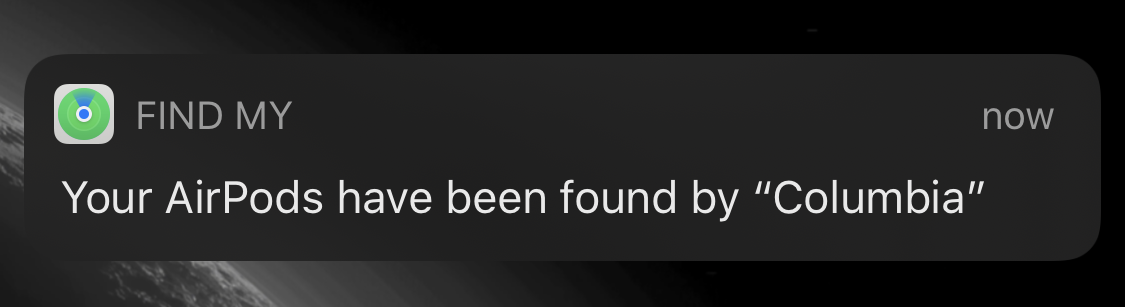
So I think what happens when you hit "Play Sound" on the Find My app is that the phone would first try to connect to the AirPods and play the sound on them. If it cannot find them, it would cycle through other devices you have signed in to your iCloud account and try to connect to them to play the sound. I tested this theory by bringing both my phone and my iPad out of range of the AirPods Pro and doing the same thing in the app. And sure enough, no sound was played. This is such a little thing but I find it so thoughtful and delightful. For all I know, this might already be the case with the regular AirPods and I'm just finding out about it now.
When you go into the Bluetooth setting and tap on the little "i" icon on the AirPods Pro, it brings up a custom settings page that allows for quite a bit of customization. This includes changing the name, select the noise control, and pick if you want the press-and-hold on the stem to trigger Siri or switch between noise modes, which can be set differently between the left and right ones.
Towards the bottom of the page, there is this interesting little option labeled Ear Tip Fit Test with caption "Check the fit of your AirPods1 ear tips to determine which size provides the best seal and acoustic performance". The test itself just plays this 6-second sound and uses the microphones to determine if the seal is optimal for best noise cancellation. It would tell you if the seal isn't perfect in one or both of the ears. Amusingly for me, I ran this test with all three ear tip sizes and they all reported perfect fits. So I'm just using the medium ones and saving the others as spare parts.
Some other nuggets:
- The tip takes much more force to pull off than I thought. It felt like I was definitely going to break it.
- The force buttons on the stems work great and require no getting used to. I thought the act of pressing on the stem would have pulled out or loosen the seal in my ears but they remain unaffected even after repeated pressing.
- Despite the case being a bit larger than the regular AirPods, they fit perfectly in the tiny change pocket on my Levi's 511 jeans.
- The case and the AirPods themselves do get dirty quite easily. And now with the in-ear earbuds, it's gonna be earwax town all up in there.
- When you're charging the case on a wireless charging pad, you can tap on the case near the indicator light and it would lit up showing the charging status. Green for charged and amber for charging. Interestingly, this doesn't work if you're charging it via Lightning cable.
- There were no Apple stickers in the box.
-
Interesting omission of the "Pro" here despite the press release never calling the AirPods Pro just generic AirPods. Not sure what the official Apple style guide for this is. ↩︎