The last time I traveled outside of the US was late 2019 in the beforetime, but earlier this month that thankfully came to an end. I am now spending the last month of 2022 in Thailand. To make the long journey and the stay in Thailand more streamlined, I created a few Focuses on my Apple devices to help with that.
Travel
Traveling between Colorado and Thailand takes at least 24 hours, so it was essential for me to set up my devices in a way that will help make that arduous journey less stressful. For this I created a “Travel” Focus with the following Lock Screen and Home Screen1:
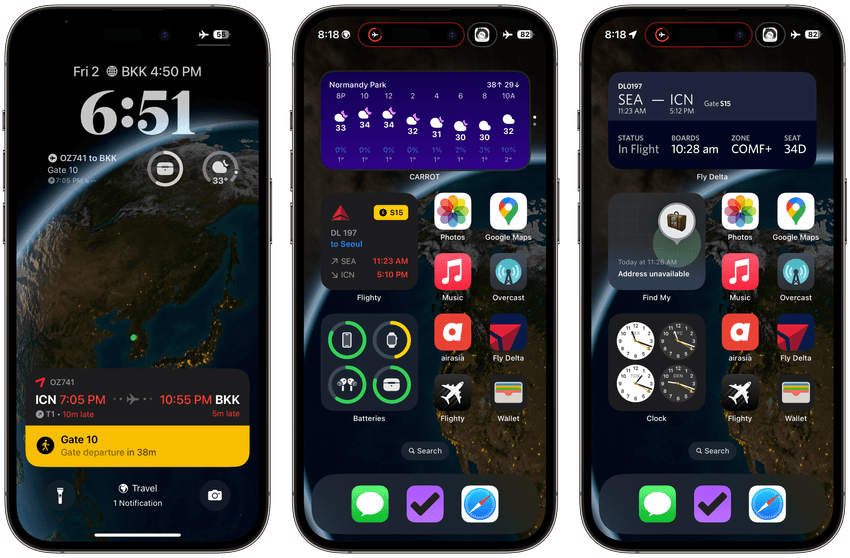
From the top, the Lock Screen shows the time in Bangkok. The widgets are Flighty, Battery, and CARROT Weather. I find the battery one to be especially useful as it’s set to automatically switch to show battery status on different devices like the Apple Watch, AirPods, and their case, depending on the context. Flighty‘s Live Activity UI also helps with more detailed information of current or upcoming flight.
For the Home Screen, on the top stack I have Delta’s widget to show my trip information and CARROT widget. The top small widget stack contains Find My to keep track of my luggage with AirTags, and Flighty for my flight status. The bottom widget stack is for time zones and battery status for my different devices.
I think the coolest part about this Focus is the “Astronomy” wallpaper which I have set to “Earth Detail” variant so it shows a close-up of my current location on the Lock Screen. It’s not that I need the Lock Screen for me to know where I am on my journey but I just think traveling across the globe is the perfect use case for this wallpaper.

For the Watch Face, there isn’t a lot of things I could put that I don’t already have on the Lock Screen. The top left complication is for sound levels which isn’t that useful, but I didn’t know what to put there. Nonetheless it’s interesting to see the sound levels on my flights, and how much the AirPods Pro were able to cancel out.
For the middle complication, I wish I could put Flighty there but surprisingly Flighty does not have a watch app so I put CARROT there instead. On the bottom row: left is for the watch battery, middle is for TrayMinder to keep track of my Invisalign wearing time, and right is a Watchsmith complication for the current time in Thailand.
Thailand
As I am spending over a month in Thailand, the apps I use regularly here are different from apps I have on my default Home Screen in the US. And so I created a “Thailand” Focus.

Similar to the “Travel” Lock Screen, the top shows the time in Denver. The widgets are:
- Temperature, to help me make sure the apartment doesn’t get too cold for the cats
- Flighty, to show when my next flight is
- Google Maps, to quickly launch the app to search for places
- Halide as an app launcher
I use the “Weather” wallpaper to show the current condition.
Also similarly, the Home Screen has the CARROT widget on top and Flighty below it. The apps here are the ones I know I’ll use most frequently while in Thailand:
- Home app to help check on the apartment while we’re away
- Rover for our cat sitter
- A folder for food-related apps like Line Man and Food Panda
- Translate since my Thai is garbage these days
- SCB Easy is my Thai bank’s app and it gets used a lot to initiate bank transfers to pay for stuff
- myAIS is for my AIS SIM I use while I’m here
- Line because that’s the app everybody here uses for messaging
- Grab for finding rides while in Bangkok
For the Watch Face, the main differences are the Activity rings on the top left and the Watchsmith’s step count complication on the bottom right.
Singapore
I will also be visiting Singapore for a quick weekend trip so I figured why not set up another Focus for it.

The Lock Screen isn’t all that different from Thailand: it still uses the weather wallpaper, and the widgets are CARROT, Activity, and battery status. I have humidity on top and the widget below is set to show current temperature, precipitation chance, and air quality index.
As we will be mainly using public transportation, Citymapper widget is prominently featured on the top of the Home Screen. This should hopefully help with quickly finding transit directions. Below it are the usual CARROT and battery widgets. As for apps, I just threw in some Singapore-specific apps I may or may not use while I’m there plus the usual: Google Maps, Photos, and Halide.
The Watch Face again is very familiar with the main difference being the Citymapper complication in the middle.
Focus is now such a powerful and useful feature so I think it’s definitely worth the time and effort to set up my devices to best suit my needs for these different situations. This is becoming my favorite feature Apple has introduced in recent years.