A few months ago, after listening to a conversation between Myke Hurley and CGPGrey, I was inspired to start taking control of what is on my home screen, a screen that I literally see everyday. So I decided to give it a major overhaul.
Here is what I had before:
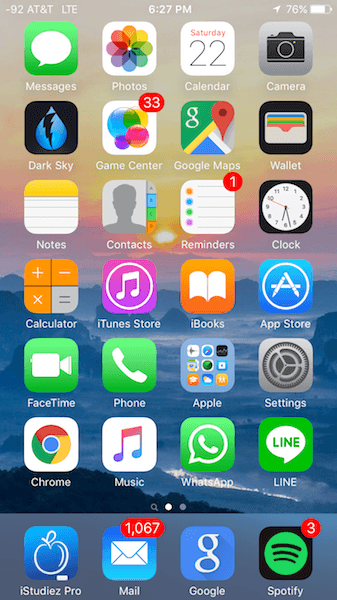 Cringing at the badge on the Mail app
Cringing at the badge on the Mail app
And here is what I have now:
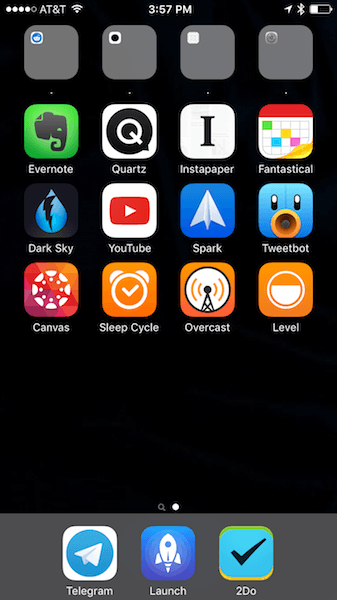 A much better sight to see
A much better sight to see
Of course I did not suddenly go from that original one to this within a day. This is the result of a few iterations spanning across several weeks involving tough decisions whether or not to keep an app on the home screen.
The process went something like this: First, I wanted to reduce the number of pages to only one page so it is easier to find apps I want. Second, I got rid of all the apps I never used but somehow just left it there because I could not bother to do anything about them. The first ones to go were Clock, Camera and Calculator apps, because I can quickly access them in the control center. Then I realized that I never (or rarely) touched iTunes Store, Game Center, Contacts, Phone, Wallet and iBooks. So they are gone too. After awhile, all the built-in apps were put into one folder. And long story short, it became what I have now.
The Dock
I put three most important ones in the dock. Now the reason why it has only three has to do with the Launch Center Pro app. Since it is an app that contains all the actions I frequently perform on my phone (such as starting a timer, Google search, FaceTime or launching apps), similar to a folder, putting it in the middle of the dock right above the home button gives an impression of it expanding up into a secondary home screen. And it just looks nicer. The 2Do app is quite new to me, I have been searching for a decent to-do apps for a while. I tried the built-in Reminders, Things, Trello, Todoist and many others, but 2Do did it for me. Though I have been wanting to try OmniFocus, the price tag kind of scared me away. Then I have Telegram which is a free messaging app I found to be much faster and overall a more pleasant experience than WhatsApp.
The Folders
This top row is purely influenced by CGPGrey’s. What he did is genius and I really love the aesthetic of it; everything is just looks nice and clean. It is pleasure to look at. Only having one app in the first page of each folder indicating what the folder is about made the title irrelevant, so they became just periods for simplicity (though I wish I can leave them blank). From left to right they are social, games, development and others.
The Rest
Here are a few notable ones:
- Quartz has just became my favorite news reading app recently, the iMessage-like interface really streamlined the news reading experience. I never found myself going back and check a news app like this one before.
- Instapaper is where I store all the articles I found from various places to read later. It is really nice to have a hub for everything you find online here to sit through and read them. And you get a dark mode too.
- Spark is an email client which has just demoted my previous email app, Email. I like this over the others due to its New, Pins and Newsletters sections and its support for all the email providers.
- Sleep Cycle tracks my sleep at night. It display really cool and insightful data and trends, which I love to see. It also integrates with Life Cycle, an app that shows my daily activities, places I visit and how much time I spent there.
- Overcast is my podcast listening app of choice. It blew the built-in podcast app out of the water. The killer feature has to be Smart Speed which so far has saved me an extra 18 hours on top of my speed adjustments alone.
- Level Money helps me track my spending and shows how much spendable money I have left for each month. My favorite feature of this app is ability to add trackers to each merchant based its category. It will then aggregate all the purchases and show me how much I spend on each category each month. Again, I love seeing data and trends.
This has been a really nice change for the better. I can do frequent tasks faster especially with the help of Launch Center Pro. For those of you who are thinking of cleaning up your home screen but could not find time or the motivation to, I encourage you to take no more than an hour to do this. Trust me, it is worth it.